To do tags
Published by Ken Wilson,
Confession, I’m way into my to-do list. If you’re around me I’ll probably mention it (especially in a work context). Why? I’ve historically been a procrastinator. Keeping a zealous-like focus on my productivity keeps me from running off the rails.
I’ve been an avid user of Things to manage my tasks for several years. A few weeks ago I read an article on utilizing tags to process and give my to-do list more purpose and structure. I can always use more structure, so I gave it a go. Several weeks in, this really works.
The idea
When you process your inbox, ask yourself a few questions.
- "Do I need to be focused to work on this thing?" tag: 🧠Focus!
- "Is it something I can knock out quick?" tag:⚡️Quick!
- "Do I need to be at my desk to do this, or is this something to do when I’m out and about?" tag: 💻Laptop or tag:🏠Home
Then think when and where you’ll do each thing. Tag the item with as many of these descriptions as possible. Later, filter the entire to do list through these tags and, voilà, a list of things to do that fits every moment.
Example
Before I head out to run errands I will look at any items that need to be done that are tagged with "out." I don’t have to sift through 40 or 50 things, because the tag highlight what needs to be done. tag:🚗Out
Combine tag together and the system is more powerful. "Do I have 10 minutes to do a few things while sitting in my laptop?" I will search by quick and laptop to find anything that fits this combination. tag: ⚡️Quick! +💻Laptop
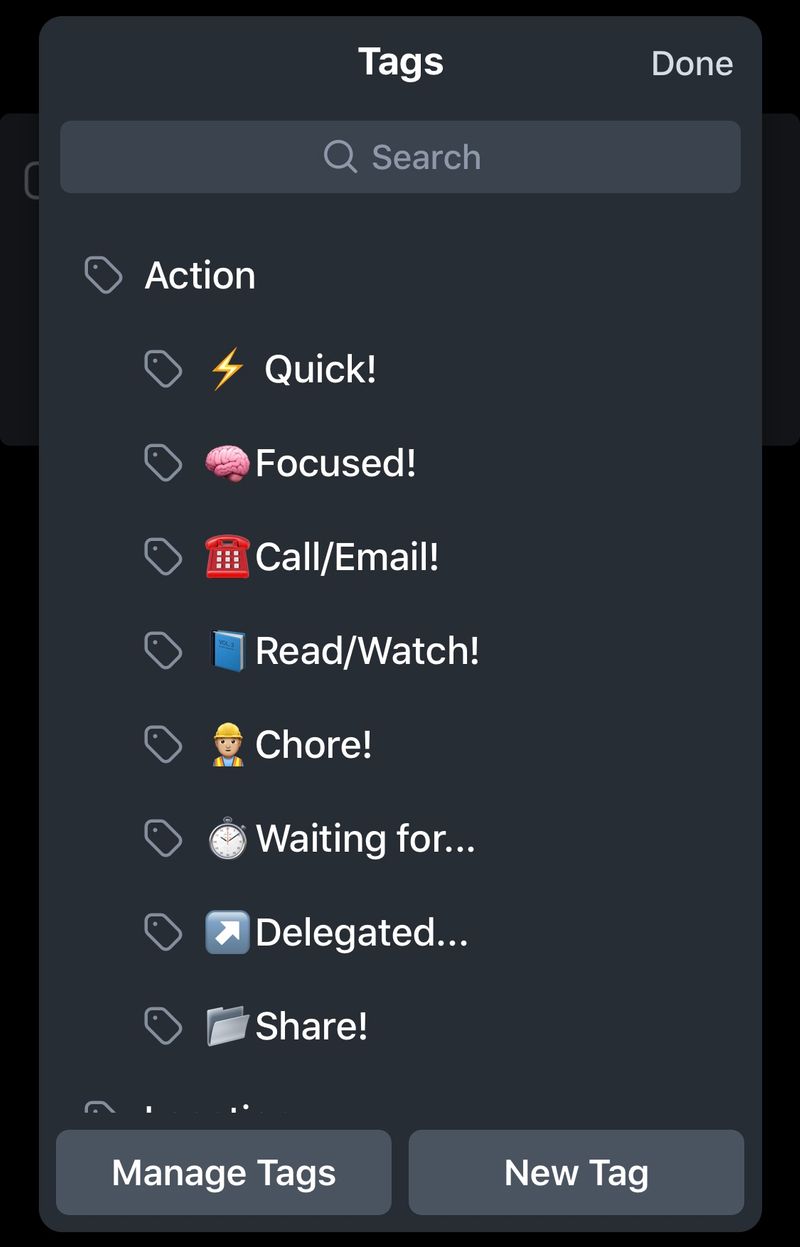
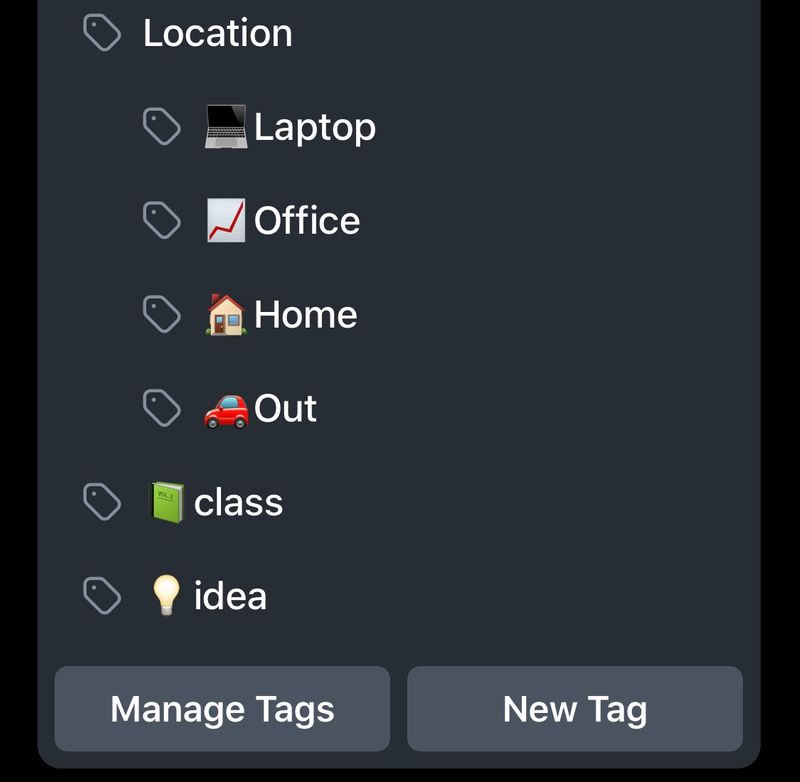
If you find you do a great job catching all the to-dos but end up overwhelmed, this may help.
