Quick amazing iPhone wallpaper
Published by Ken Wilson,
I make it a habit to use my iPhone to remind me of the good times by way of my wallpaper and lock screen images. My current two choices are some of my favorites.
For the lock screen, I snapped a quick photo of my beautiful Meg as we were out on a walk in Clemson. Applying the magic of Prisma takes a normal photo and turns it into some magical artistry. I thought I was past "cool iPhone filter apps" but this one is something special. Especially for iPhone wallpaper. Here is the result:
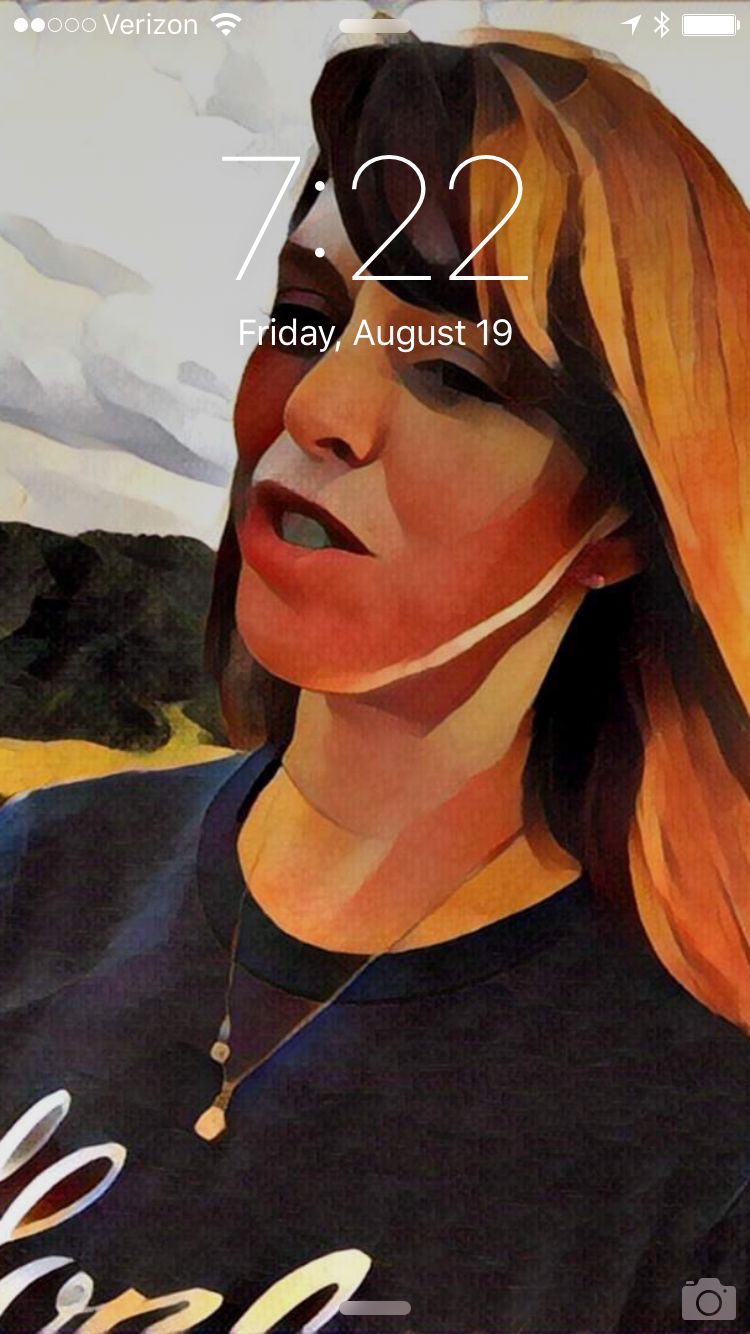
It blocks out just enough detail to work well behind other images and icons, but stays recognizable.
My second favorite technique is to take texture images of a monumental moment and use them as a background to my icons and home screen. It doesn't distract from the elements on top ad sill evokes the same emotions from the moment I was last there.
This image is one I shot underneath Spaceship Earth at Epcot, which is still my kids' favorite ride.
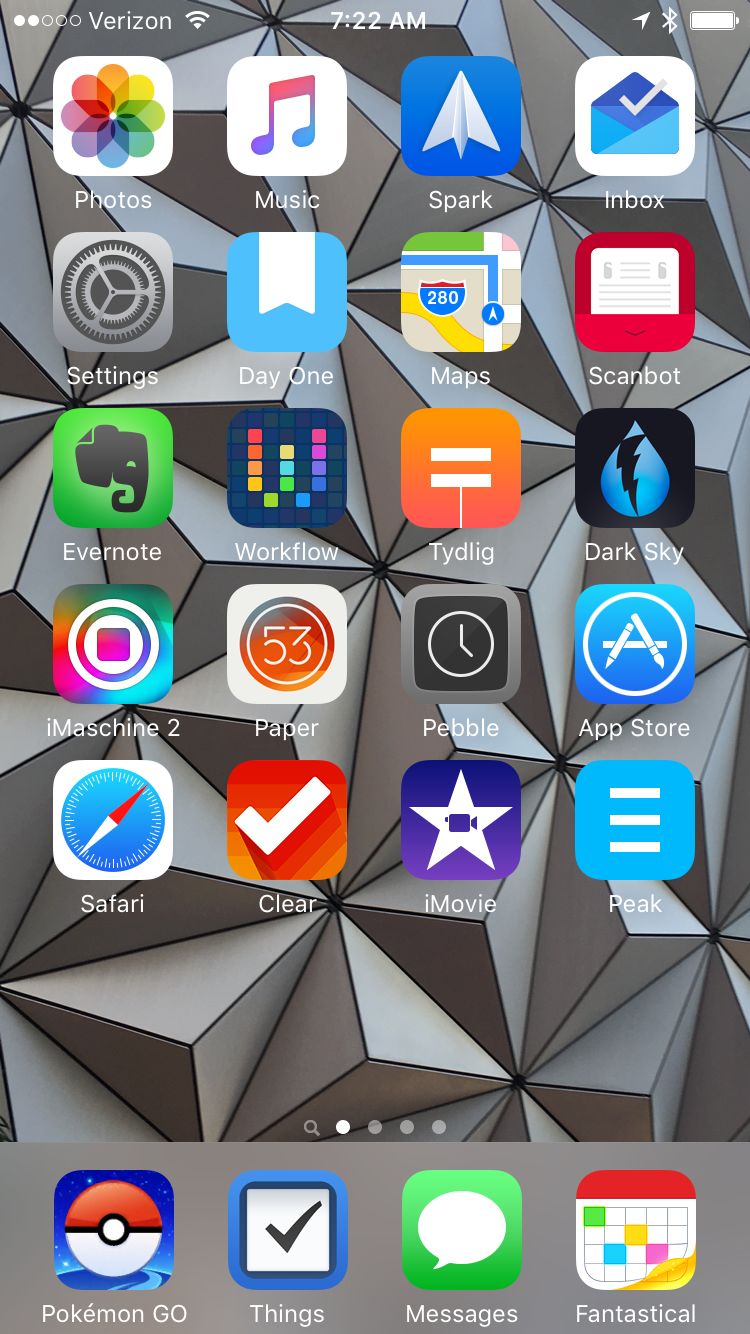
Sometimes I will use Pixelmator to take the colors down a little bit to keep the icons in the forefront.
Last wallpaper tip: I create an iCloud shared folder of all of my wallpapers and post them there so I can easily retrieve them even if I reformat my phone. All photos go to Google Photo now, but I keep those pulled out separately since they will be needed again on the phone.
