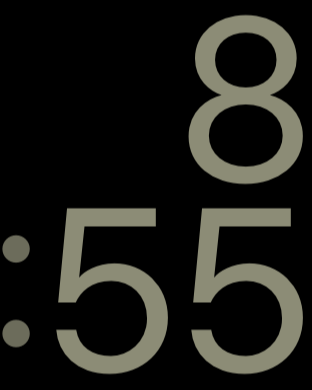Apple Watch through the day
Published by Ken Wilson,
Knowing myself, it’s no surprise I really loved wearing an Apple Watch. I prefer a balance of consistency and options (in just about everything). I haven’t settled on a single watch face, so I have a progression that I use throughout the day. Here’s how it works from me:
Night
I use this face as I sleep. My alarm is in the center. Occasionally I’ll use breathe or heart rate at night. The mini weather update is handy for an evening wake up weather check, and Drafts is always present to capture an idea that hits my brain in the middle of the night. Also, blue tells me it’s night.
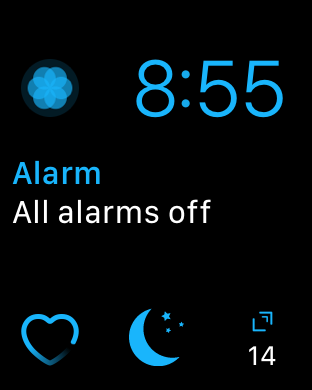
Gym
After I wake up and head to the gym, I switch to this watch face. Activity is front and center, and I can use the upper left button to start my workout. The upper right button is an app called Clicker which makes it really easy to track every set I do. I tend to lose count, so this keeps me on track.

Office
This is the watch face I typically use in the office. More information, calender up front (I live by the calendar), and a combo of Things for my to do list and Drafts for capture. I’m a fan of the Pomodoro, so I use the Focus app in the bottom center to set 25 minute work intervals and keep myself on track.
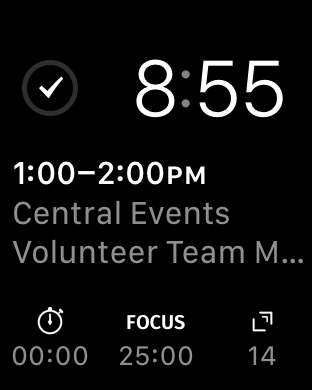
All Around
This is my preferred watch face for most occasions. Fairly minimal, pretty classy, and always keep Drafts and Things available for capturing information. The date links to my calendar, making it available but minimizing clutter.
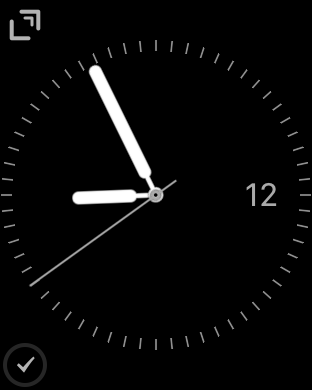
Simple
This is the last face I use in my lineup. Occasionally I will switch do it when I need to be able to glance at the time but don’t want to be overwhelmed with too much info.