Home screen update – Summer 2016
Published by Ken Wilson,
It's been awhile, so here is the STATUS of my homescreen as of August 2016.
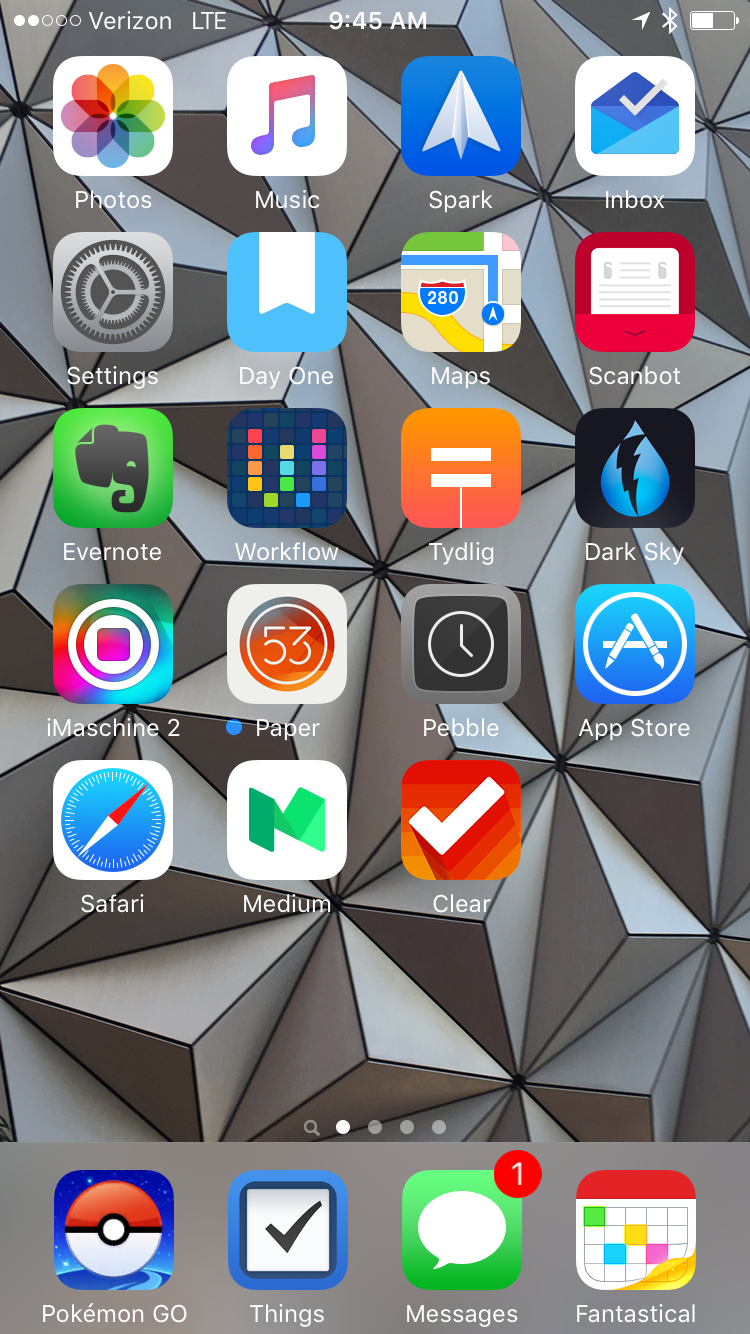
Row 1 contains Photos first. I use the camera shortcut, but the app is so useful to extend my short term memory that I keep it as app one.
I am an Apple music fan, so it gets the number two spot.
Spots number three and four go to Spark and Google's inbox. I use the spark for my work email and inbox for my personal Gmail. This helps keep my focus in the right place at the right times.
Spot number six contains day one. It is my daily journal and the place that I capture any information that I am learning. Quiet time notes, journals, sermons, notes on books or any article I'm learning from, all learning content goes here.
Maps is in spot number seven. I've tried Google, but Apple Maps is sufficient for most of what I do.
Spot number eight is for scan bought. This is a great app for digitizing paper. I use it to capture receipts, and two generally eradicate all pieces of paper in my life.
Evernote is my catchall for any other text information. If it is not paper to go to scan bot, or it is not learning content which goes today one, it lands in Evernote.
Workflow is the Swiss Army knife of apps. I can't recommend this one enough. With it, you can create small automations they do a ton of different things. My current favorite ones are an automated texting that will send a series of prewritten text to certain people, and a workflow that captures the current song playing from Apple Music and save it to a 2016 playlist. Very handy.
Tydiig is a creative, well-designed App best reserved for engineers and design nerds. If you were looking for a fantastic calculator I cannot recommend this one enough. I only wish it would allow you to save the worksheets to bring them up later. Still, it is fantastic.
12. Dark sky is my go to weather app
13. iMaschine 2 is part of my daily routine to create something new every single day. I keep it on my home screen to remind me to make one new sound, beat, or snippet of the song every single day. It's a regular discipline that I do and having this on the home screen helps me to keep that up
14. Paper by 53 is my favorite "make a quick sketch" app. I primarily use it to snap a quick photo and make some sketches on top of it.
15. I have a Pebble Watch, so the pebble app system I'm screen to manage all the watch functions
16. I check the app store so regularly that I keep it on the home screen
17. Safari
18. I have been using Medium now for a few months to write articles for the NewSpring Academy. It is a great platform, so I keep it front and center when I'm doing this sort of work
19. Clear is my short-term to-do list app. If I am making a quick run to the grocery store, or a quick list of five or six stores I want to do on a day off, I put them here rather than cluttering up my main to do system
Dock
20. Pokemon Go. I mean, c'mon.
21. Things is my primary to do and productivity system. I can't recommend it enough, even with it's relatively high price point. I do about 50% of my work inside this one app. I use the notes field in the to do's to compose emails, posts to the staff hub, and even speaking notes. It contains everything and is the single most valuable app on my phone
22. Messages
23. Fantastical 2 still my favorite calendar to this day. I continue to try other ones, but it seems to fit the right niche of clear design, great feel, plus it has a 3-D touch feature that lets you add an appointment directly from the home screen.
And that's my rundown of apps for summer 2016
